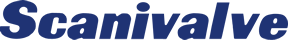Q:The Enclosure has stopped responding but it appears to still be scanning.
The Ethernet link has been compromised. Try a second connection.
A second connection should close the first connection. If this does
not work, the RAD4000 will have to be rebooted.
Q:How do I upgrade the software?
Software upgrades are available from Scanivalve Corp. A detailed
procedure may be found in the DSAENCL4000 Manual, which is also
available for download from this website. For more information on
updating software for these modules, contact Scanivalve Corp,
Product Service Department.
Q:How do I change the IP address?
The IP Address in a DSAENCL4000 module may be changed by a user.
The IP address is stored as a configuration variable in the
Bootloader variables. When this variable is modified, a special
SAVE command must be issued and the power must be cycled to
complete the change. For more information, refer to the DSAENCL4000
Software manual. This manual may be downloaded from this
website.
Q:I have corrupted the coefficients for my modules. What can I do?
The original coefficients for any module calibrated for use with
a DSAENCL4000 are stored in a backup folder on the Micro SD card.
In addition, the coefficients are shipped on a CD-ROM as a backup.
If the coefficients cannot be found, copies of the last calibration
coefficients may be obtained by contacting Scanivalve Corp, Product
Support Department.
Q:What are the power requirements?
DSAENCL4000 modules operate at 115 or 230 Vac, 50 or 60
Hz, 100 VA